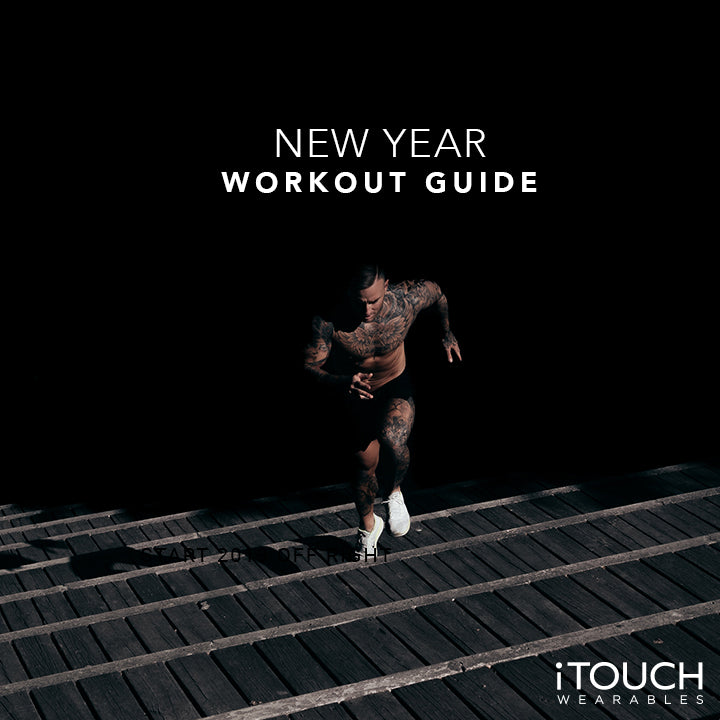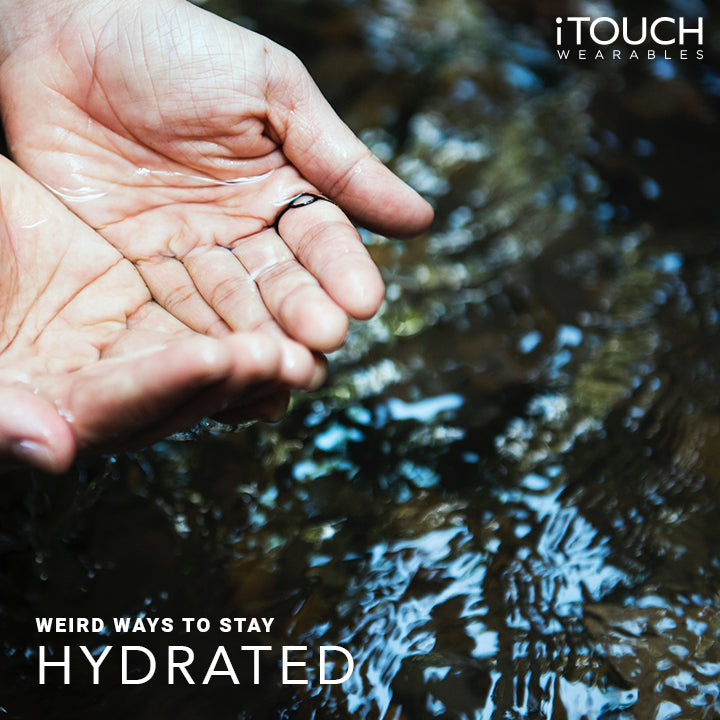What is a Smart Watch?
So, you want to buy a smart watch? Or maybe you've asked yourself too many times, what is a smart watch? There are tons of big brand names out there, as even traditional watchmakers are starting to create smart watches as well. Of course features and designs may vary, but they are all meant to help you save time and keep better tabs on your health.
What is a Smart Watch?

A smart watch is basically both a watch and a smart phone at your fingertips. They deliver notifications, apps, and more to your wrist, so there really is no need to look at your phone. Take the iTOUCH Smartwatch for example, which is designed for today’s connected life and covers every situation. Steps, calories, distance, and sleep trackers help monitor your health, as notifications, calculators, and reminders keep you on schedule with work. Additionally, there are camera and music remotes to make your leisure time more enjoyable. So instead of asking what do smart watches do, you should be asking what they can’t do.
How does a Smart Watch Work?

This is actually quite simple, so it’s made for everyone. Once you've made your purchase and your question to 'what is a smart watch' is answered, you have to go through an initial set up. Your smart watch must be synced to your iPhone or Android to work and start tracking. Here’s a step-by-step guide using the iTOUCH.
- Start by fully charging your iTOUCH smartwatch with the supplied USB cable.
- Then, download the iTOUCH app from Google Play or App Store.
- Turn on your iTOUCH watch by pressing the Power button.
- The language option screen will appear. Select your preferred language.
- Enable Bluetooth on your phone and allow your phone to search for new devices. Pair your phone with the name of the smart watch
- On your watch, the Bluetooth icon in the top left corner should now be blue.
- Open the iTOUCH app and click the Bluetooth logo on the bottom left corner.
- Search for your iTOUCH and pair your watch to your phone a second time.
- A dialogue box may appear asking for permission to pair, select accept.
- On your watch, the Bluetooth icon in the top left corner should now be half blue and half green, confirming that your iTOUCH Smartwatch is now fully connected.
Using Your Smart Watch
Once you sync your watch to your phone via Bluetooth, you are ready for full use. Nearly all smart watches use a colorful LCD screen or AMOLED display, which has great benefits. You can view photos, apps, and other content in richer and brighter color. Smart watches do a nice job of presenting card-based notifications you can easily dismiss with a swipe, along with easily navigating between apps. Thus, it’s easy to get used to and learn all of its features fast.
What is a Smart Watch Accessory?
 The best part of a smart watch is that you can design and personalize it to truly make it your own. Smart watch accessories include a choice of straps in different colors and patterns, fitting your own style. Then, they’re easy to swap out if you choose to change it. Most smart watches today even offer plenty of customization options before purchase. Be sure to examine all your options before purchasing. This includes the style smart watch too, whether you prefer the display of the iTOUCH Air 2 or iTOUCH Curve.
The best part of a smart watch is that you can design and personalize it to truly make it your own. Smart watch accessories include a choice of straps in different colors and patterns, fitting your own style. Then, they’re easy to swap out if you choose to change it. Most smart watches today even offer plenty of customization options before purchase. Be sure to examine all your options before purchasing. This includes the style smart watch too, whether you prefer the display of the iTOUCH Air 2 or iTOUCH Curve.
What’s A Smart Watch With A Small Budget?
Most smart watches will cost between $100 for older devices, all the way up to $1,600 for newer ones. The average is in the $200 to $500 range, depending on features and accessories. If you want a high quality smart watch for a low price though, iTOUCH Wearables is the way to go. These are by far the most affordable smart watches on the market, for only $40 – $100. It truly doesn’t get better than that, and it’s a great option if you’re on the fence if a smart watch is right for you or not.
Share your smart watches by tagging us on Instagram @itouchwearables and Facebook @itouchwearables. Also, be sure to check out our new articles published daily!
-Gina